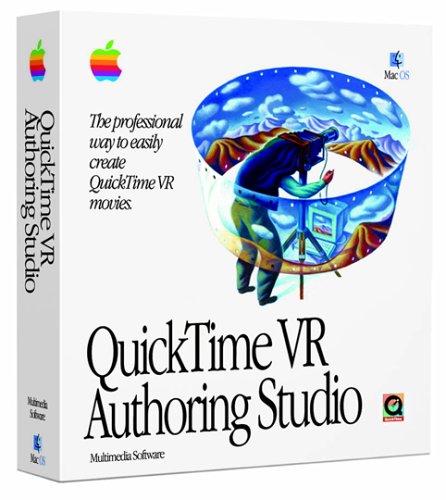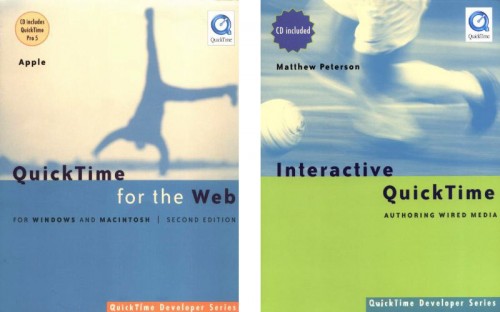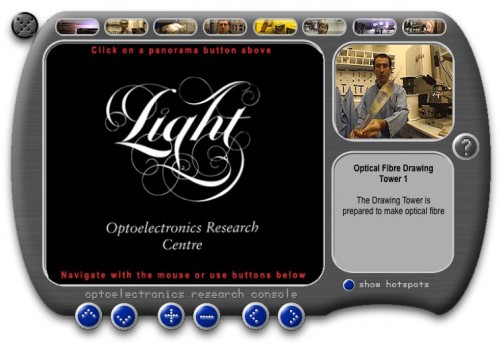The Apple electric car project, codenamed “Titan”, is undergoing research and development. It is rumored a substantial number of Apple employees are working on this project. That’ll probably be too many for me…
Tesla Motors CEO Elon Musk stated that Apple will probably make a compelling electric car: “It’s pretty hard to hide something if you hire over a thousand engineers to do it”
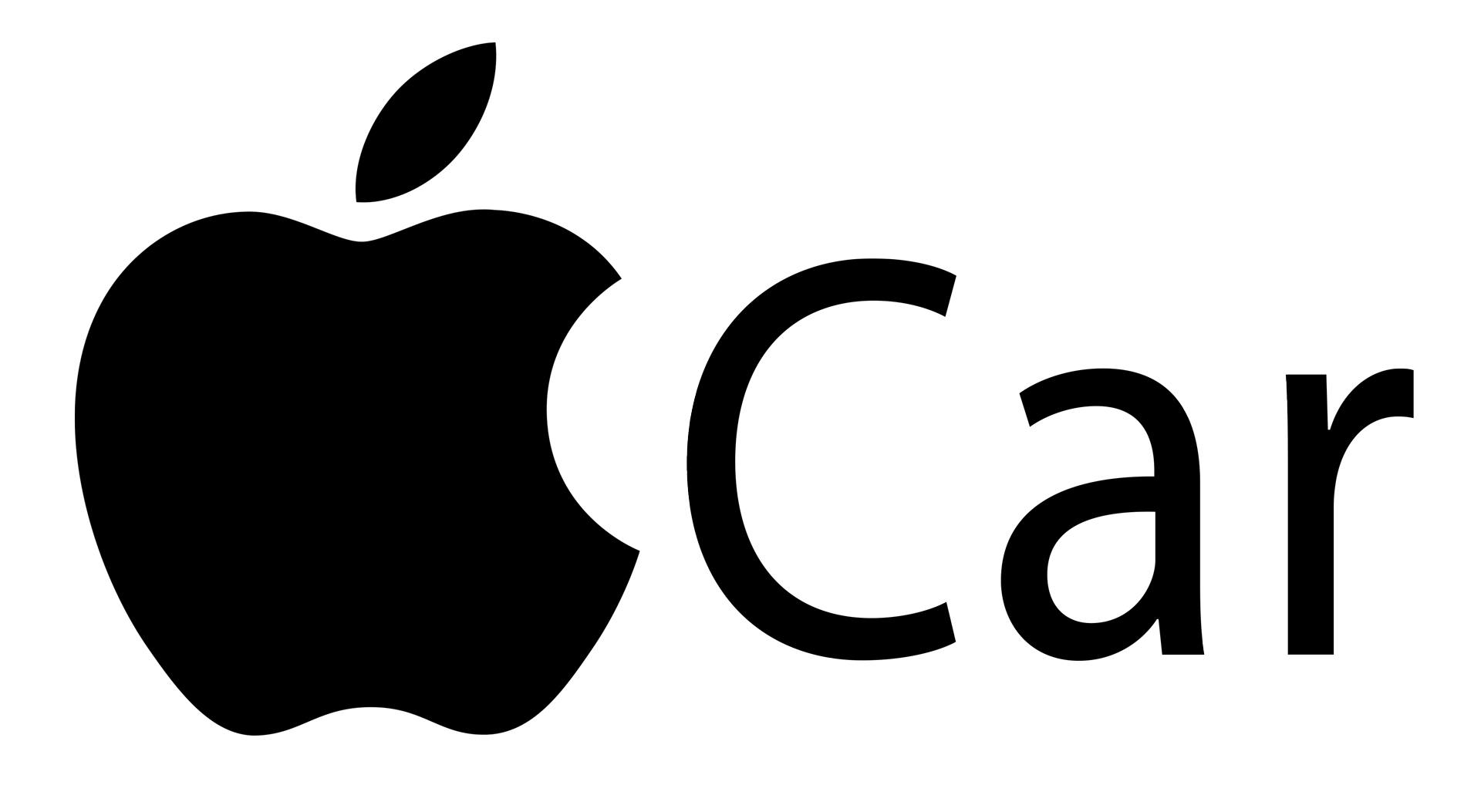 So why is Apple now a Car Company and not a Computer Company ?
So why is Apple now a Car Company and not a Computer Company ?
Simple: They removed Computer from their name in 2007.
Unfortunately the corollary of this is that Apple Computer users are suffering from a lack of true innovation, hardware no longer updated, software full of bugs and vapid cosmetic changes. Apple are no longer making cutting edge computers, they won the battle to become the world’s biggest company and have since become distracted and complacent, their eyes on bigger and more useless things.
So they may have lovely shops selling computers, but consider this:
- No Pro computer available for over a year 2013-2014
- No new Display Monitor since 2011
- The current Mac Mini is much slower than the previous model
- Still selling computers with slow Hard Disks while the system is designed for SSD
- An obsession with making thinner, but slower computers
- 2 Year old systems (Mavericks) no longer fully supported
- No Thunderbolt 3, now available on Acer, Lenovo and HP laptops (March 2016)
- Dell and Samsung Computers much faster and cheaper
- As PC World says “the Mac Pro is an iPhone 4 in an iPhone 6s world”
- Oculus Rift headset will only be available on OSX if Apple release a “good computer”
- Computers you can’t upgrade or fix

Yes 1 out of 10 Repairability Score – Don’t bother !
Forgetting that software is for life, not just for Christmas, Apple have withdrawn the following products in the last few years:
- Aperture
- iPhoto
- Quicktime 7 Pro
- Quicktime VR – silent update in a hidden folder finally kills it
- iDVD
- iWeb
- iChat
- iMovie HD
- Final Cut Pro Studio – withdrawn overnight
- Front Row
- Ping
- Cover Flow
- Rosetta
- Mobile Me
In addition iWork was “dumbed down” to iOS level and Disk Utility no longer burns disks or makes RAID volumes. In particularly, R.I.P. Aperture – millions of man hours wasted.
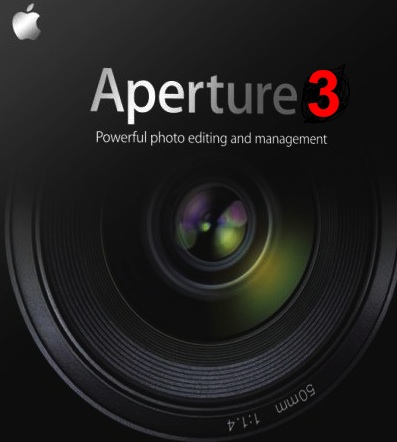
With more than 200 new features and enhancements, it can help you take your photography to the next level. Errr not now…
Apple produce a new system every year but most changes have been cosmetic and confusing, apparently out of a desire to unify OSX and iOS. These new systems have been making changes for the sake of it, removing capabilities, destroying older software and are not faster. Meanwhile a slew of bugs proliferate and important underlying issues are not addressed, while Human Interface Guidelines are ignored. This is a long list…
Recently in El Capitan OSX v10.11:
- Continuing Finder Errors copying and moving files
- USB3 code rewritten for no apparent reason, now full of incompatibilities
- Unable to change bright turquoise folders or grey sidebar
- Unable to stop Photos opening
- Unable to remove Games and other apps
- Mail causing people to lose data
- Gatekeeper fooled by a faked certificate
- Being forced to sign into the App Store or iCloud to use apps
- Constant incomprehensible internet calls to Apple – for apps you have never used
- Requirement to use Terminal to make computer usable
- Silent updates which kill your computer – latest was ethernet bug
- OS X Installers Downloaded Prior to February 14 2016 No Longer Work
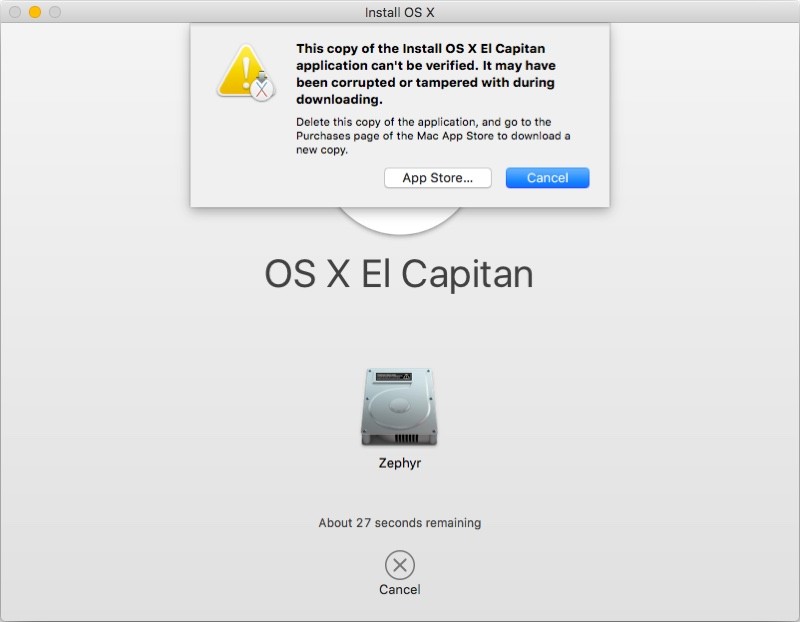
This is the incomprehensible message you receive from Apple when trying to use one of their own installers. There is nothing wrong except Apple mis-management of Certificates.
And for the last 5 years since Snow Leopard OSX v10.6.8 issues have proliferated:
- Save As removed for some apps – now 2 entirely different Save paradigms in OSX
- Documents being Date Modified by the Finder without user input
- Folders unable to remember how you last viewed them
- iCloud – Not even Apple can explain what it is doing with your data
- iTunes – A design quagmire aka shop front which replaces your data with theirs
- Disk Utility incapable of fixing disks and making a new Disk Directory
- AirPrint and Airdrop don’t work for anyone I know
- Bookmarks and Contacts forced to use iCloud
- mDNSResponder replaced by discoveryd, then replaced by mDNSResponder
- We are still ejecting drives by dragging them to the Trash as if deleting them
- Hidden and Incomprehensible Buttons e.g. the x in iTunes opens the window
- Nannying the User by hiding and locking folders
- Missing software in the App Store
- Security Updates casually removing usability
- Silently “upgrading” drives to core storage – not readable by older systems
- Disks you can’t eject, Trash you can’t empty, because they are being “used”
- A Search function which doesn’t find everything and has no preferences
- Unable to stop upgrade Notifications
- Malware detection not updated for older systems
- Software rush released when unfinished e.g. Photos, FCPX, Tags
- Issues with multiple monitors, perhaps fixed now
- No CUDA support, no 10-bit video card drivers
- Enforced system and app updates
- Apple Discussions are now unusable aka “There’s less to the conversation..”
- Removal of Help Pages and Undocumented Changes
I hope this list makes chastening reading for Eddy Cue and Craig Federighi, 2 Apple Executives who recently claimed software quality has improved significantly over the course of the last five years. Complacency never looks good.
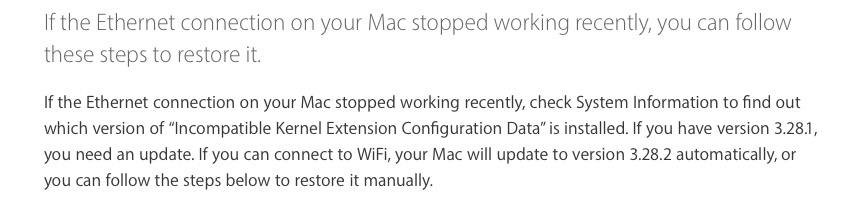
A silent auto-update by Apple requires use of Terminal to fix their self-inflicted problem, but of course now you can’t access the internet to find out how !
The last thing we need now is for Apple to forget their DNA, their raison d’être: better, faster, more efficient, more usable computers.
There are myriad car makers, there is only one Apple Computer.
References:
Mac Performance Guide: Apple Core Rot
Daring Fireball: Apple’s App Problem
Mac Strategy: Upgrading
MacRumors: El Capitan Bugs Forum
MacInTouch
Postscript 20/12/16
Yes it is sadly all true – there is no longer a dedicated Mac operating system team.
How Apple Alienated Mac Loyalists
Postscript 14/04/17
Apple eats Humble Pie and admits neglecting Pro Users
Phil Schiller: Apple cares deeply about the Mac… and if we’ve had a pause in upgrades and updates on that, we’re sorry for that, what happened with the Mac Pro, and we’re going to come out with something great to replace it.
Craig Federighi: In hindsight, we would’ve done that differently. Now we are.
Mac Pro Interview
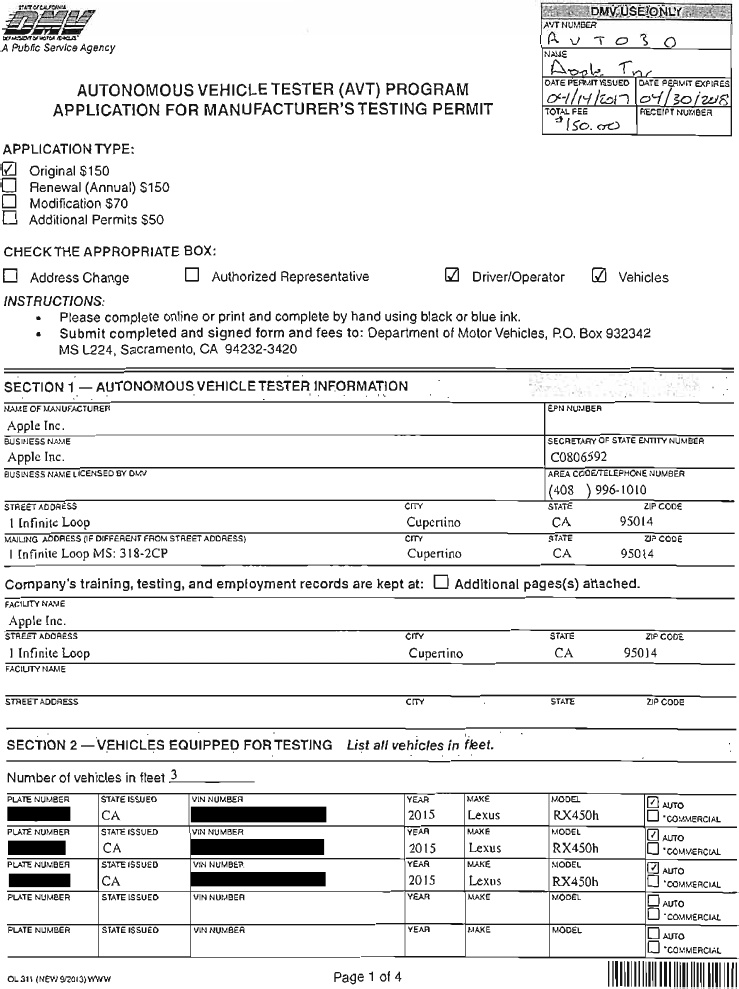
Postscript 01/12/17
Critical “root” security failure in macOS 10.13 High Sierra
The result of Apple re-organizing its software engineering department so there’s no longer a dedicated Mac operating system team was seen in the latest security debacle. In MacOS High Sierra anyone by entering the word “root” and twice entering a blank password could gain full access to any computer, even if using FileVault encryption. This could be accomplished remotely using screen sharing. The magnitude of this error is breathtaking and makes Apple boasts about security into a laughing stock.
While they did promptly issue an update once this issue was publicised on Twitter (several weeks after first being mentioned in an Apple Forum), the update broke file-sharing. They issued an advisory to fix file-sharing using Terminal, incomprehensible to most users.
They updated this broken update. They then proceeded to install the update remotely, but failed to tell people to restart their computer so the update would work.
They also failed to update their system installers, so any user updating their system re-enabled the bug and had to apply the update patches again! Currently the latest MacOS High Sierra system install 10.3.1 contains the root security failure.
Apple said in a statement:
“We greatly regret this error and we apologize to all Mac users. Our customers deserve better. We are auditing our development processes to help prevent this from happening again.”
Postscript 18/06/18
Apple WWDC 2018 with no hardware updates
How long has this been going on?
We are being forced to use out of date machines, yet the older computers are still better than the new ones! A succinct article from Rogue Amoeba states “It’s very difficult to recommend much from the current crop of Macs to customers”, hence they are purchasing old, used Apple computers.
On The Sad State of Macintosh Hardware
I myself am using a 2009 Mac Pro 4.1 modified to 5.1 with a 6 core 3.46ghz processor, OWC PCIe SSD Drive, 8TB RAID 0 storage disk, NVIDIA GeForce GTX 970 4k video card (Metal supported), Orico USB3 card, 24GB ECC Ram, Blu Ray Recorder and DVD Recorder, Firewire 800, dual Ethernet – all internal. It is easily as fast as the current cylindrical 2013 Mac Pro, and much more productive.
Postscript 01/03/24
Finally proven right!
Abandoned $10 billion Apple Car project referred to as ‘Titanic disaster’ by employees.
*









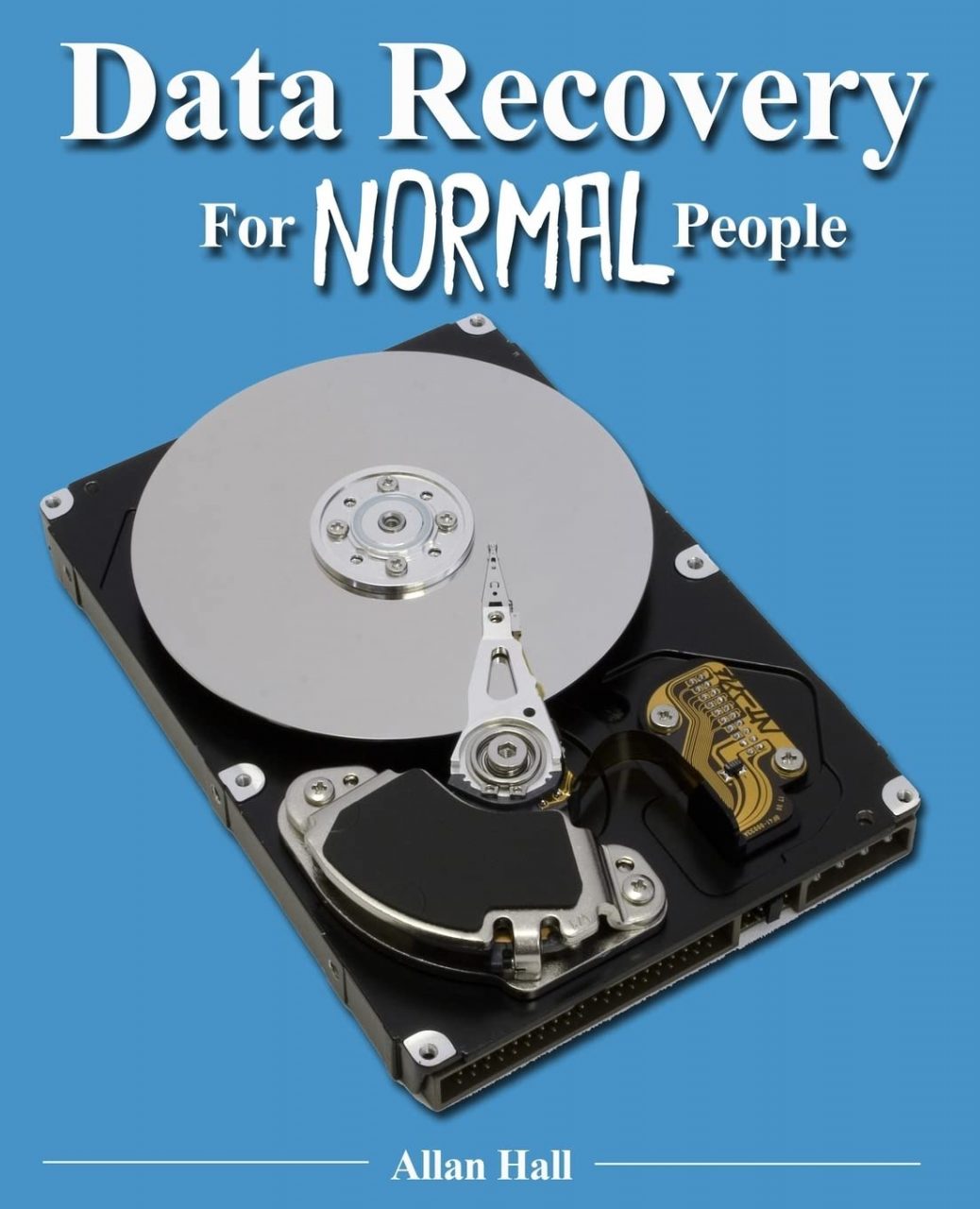

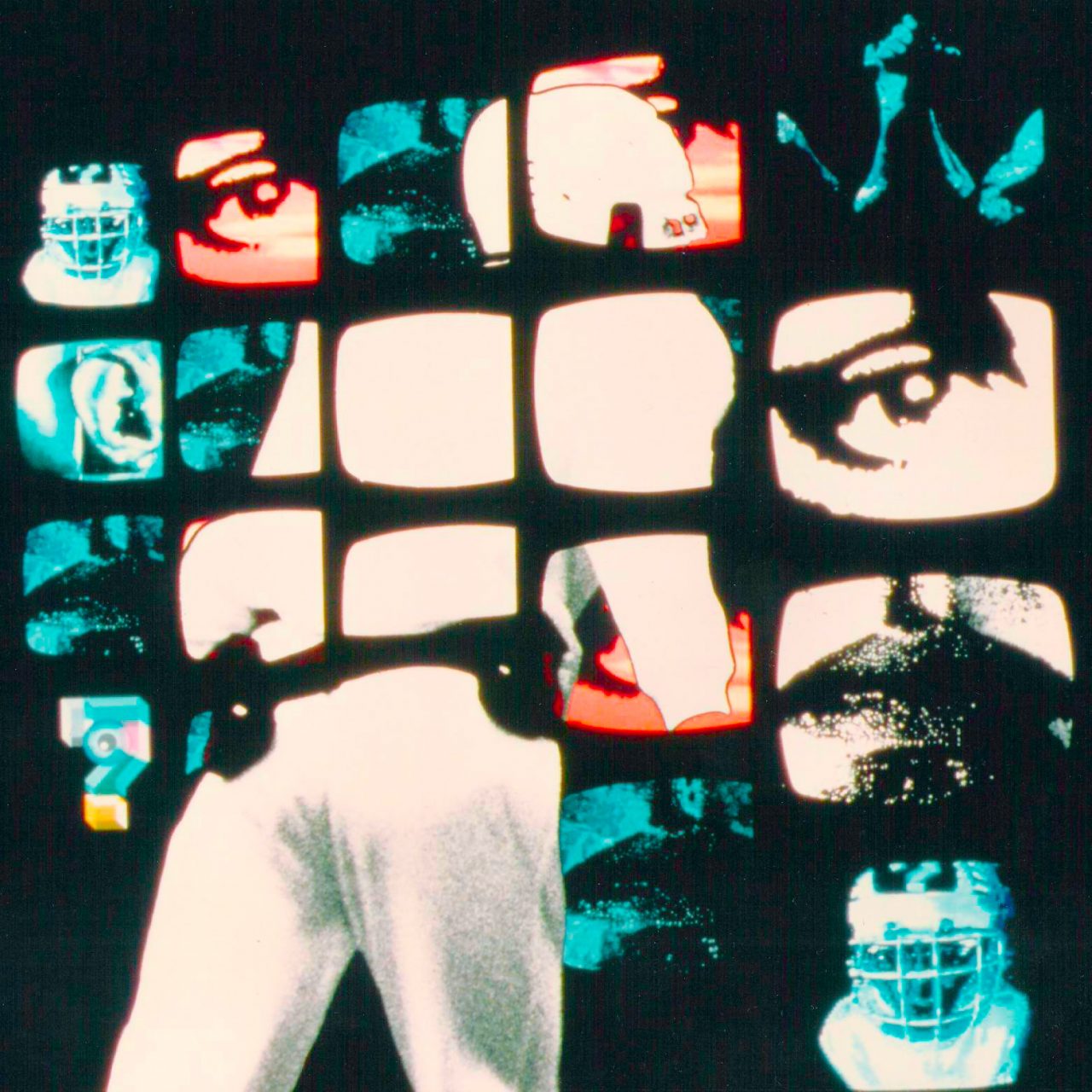
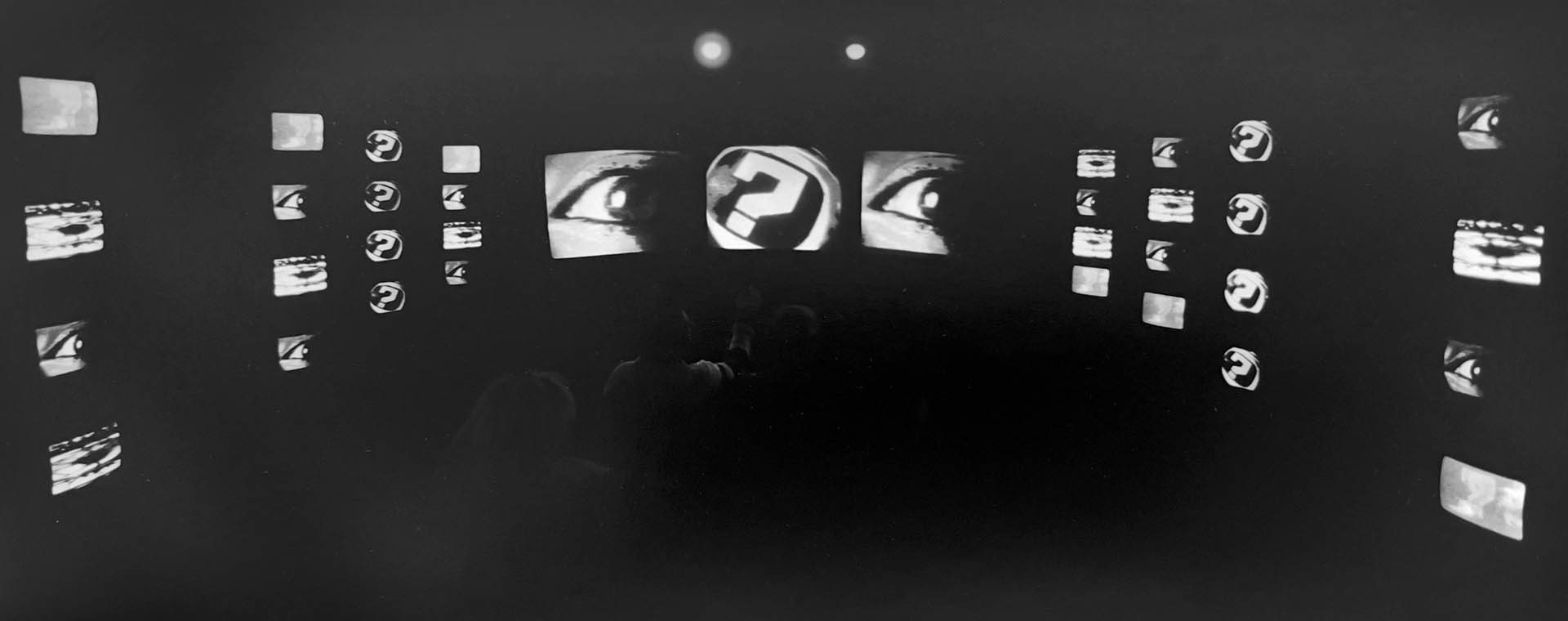
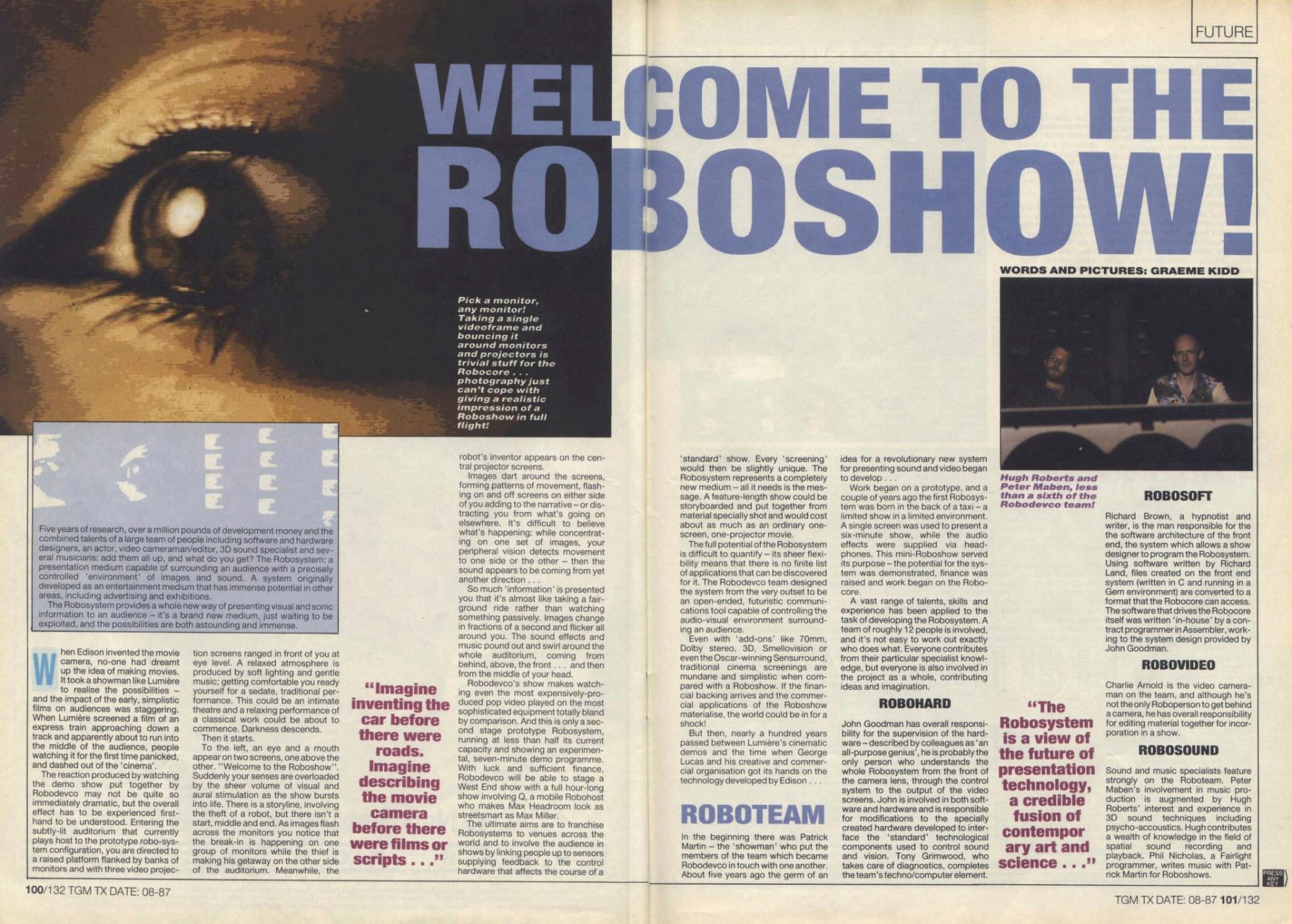
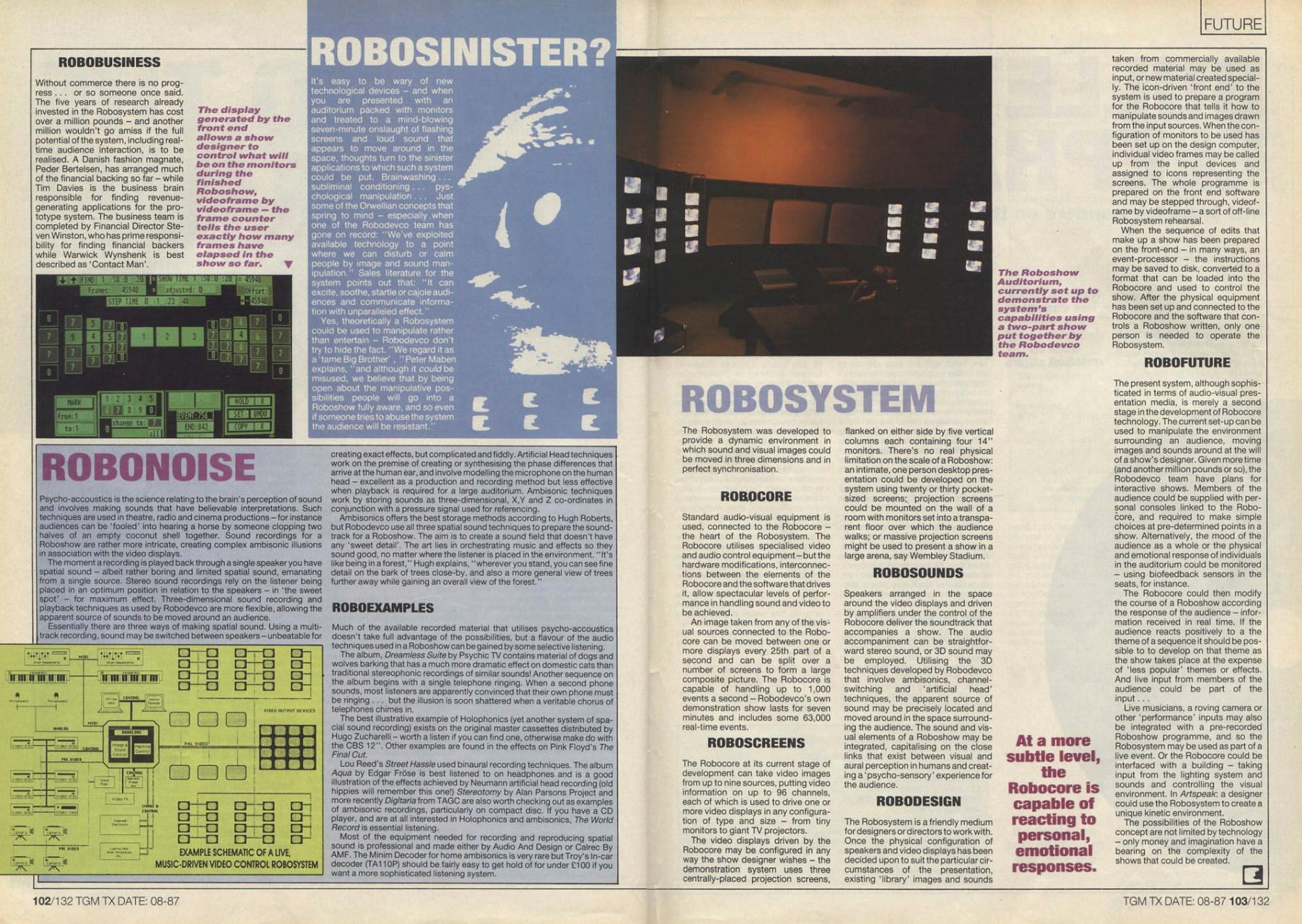
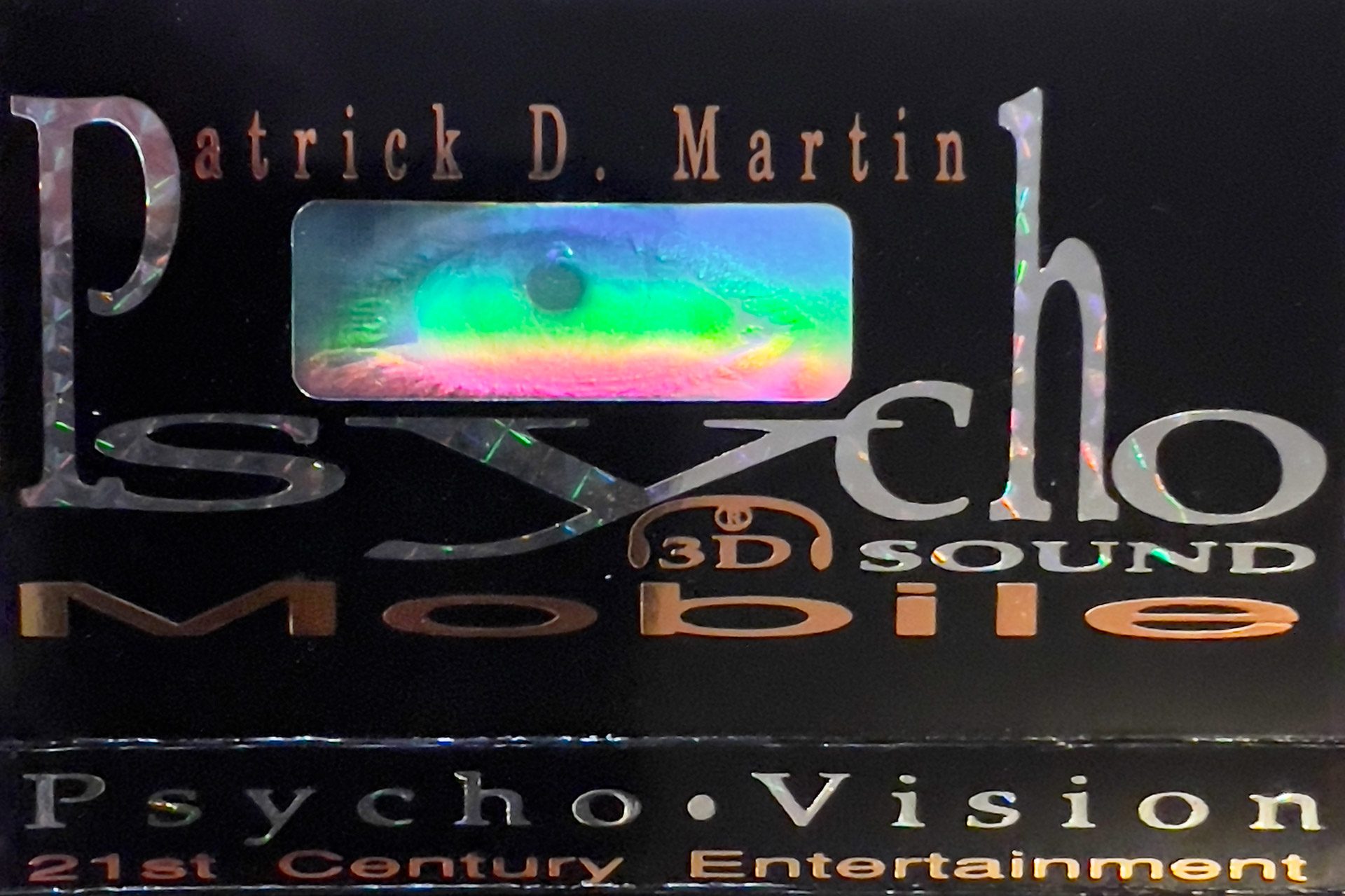
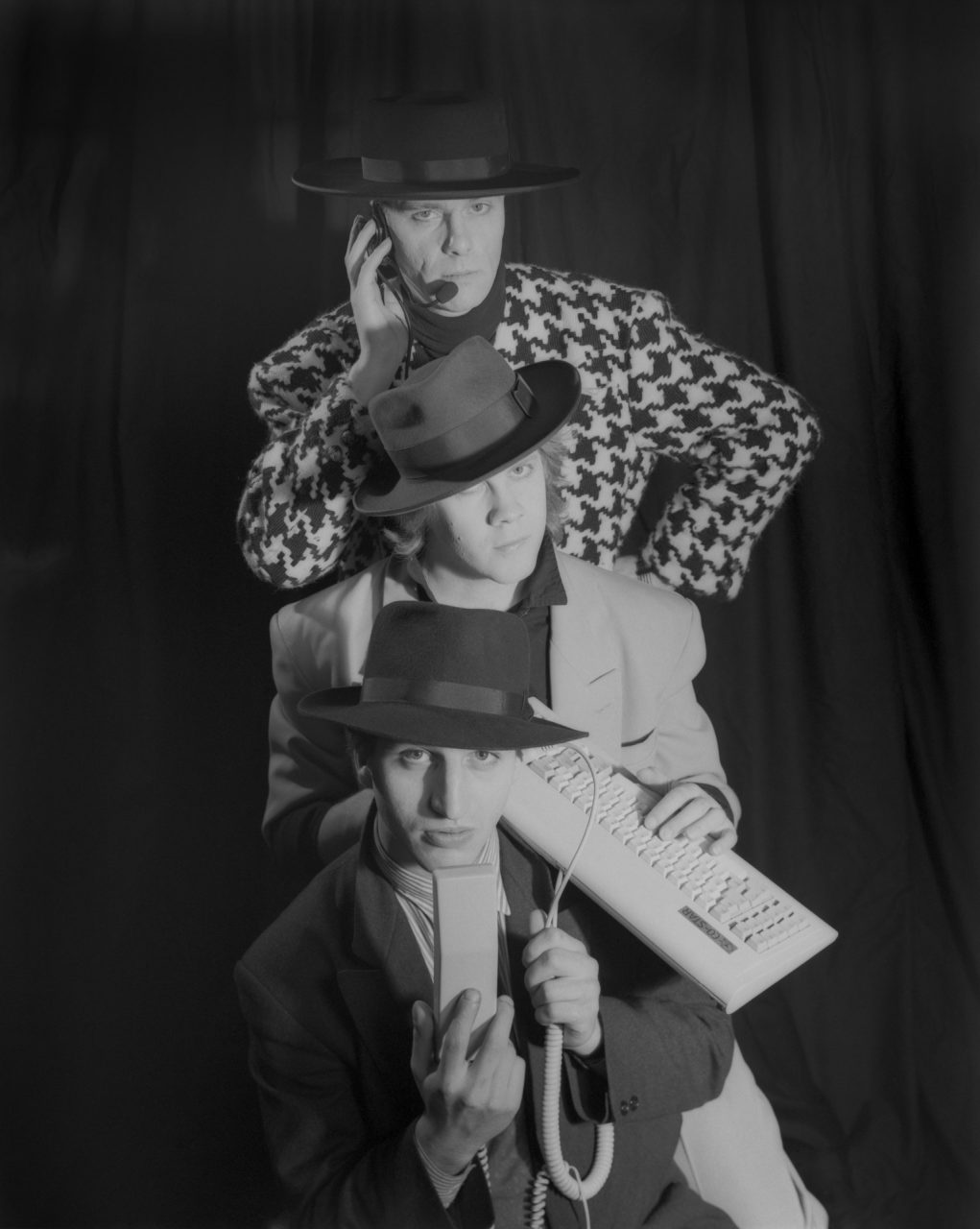




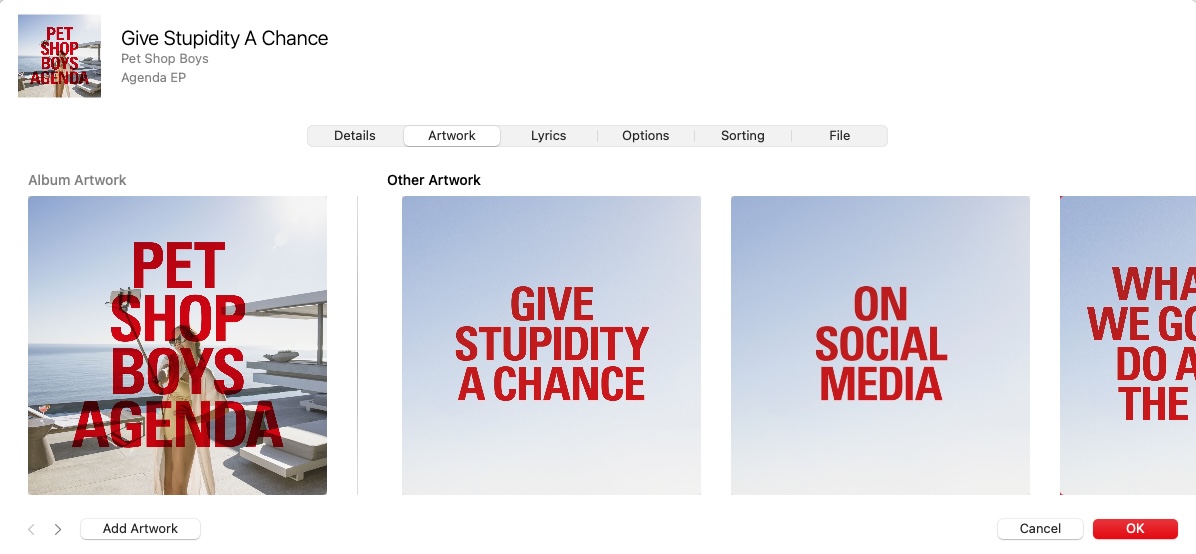

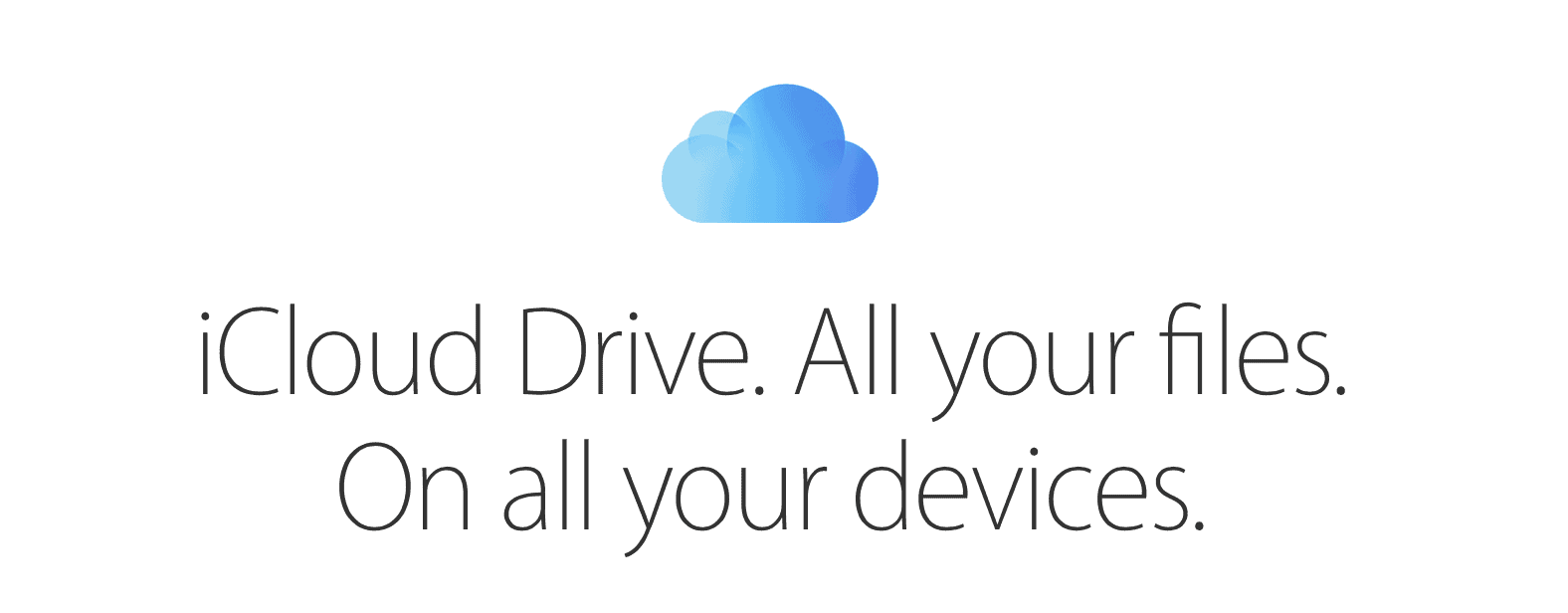
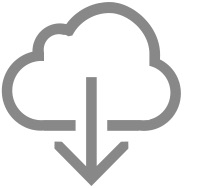
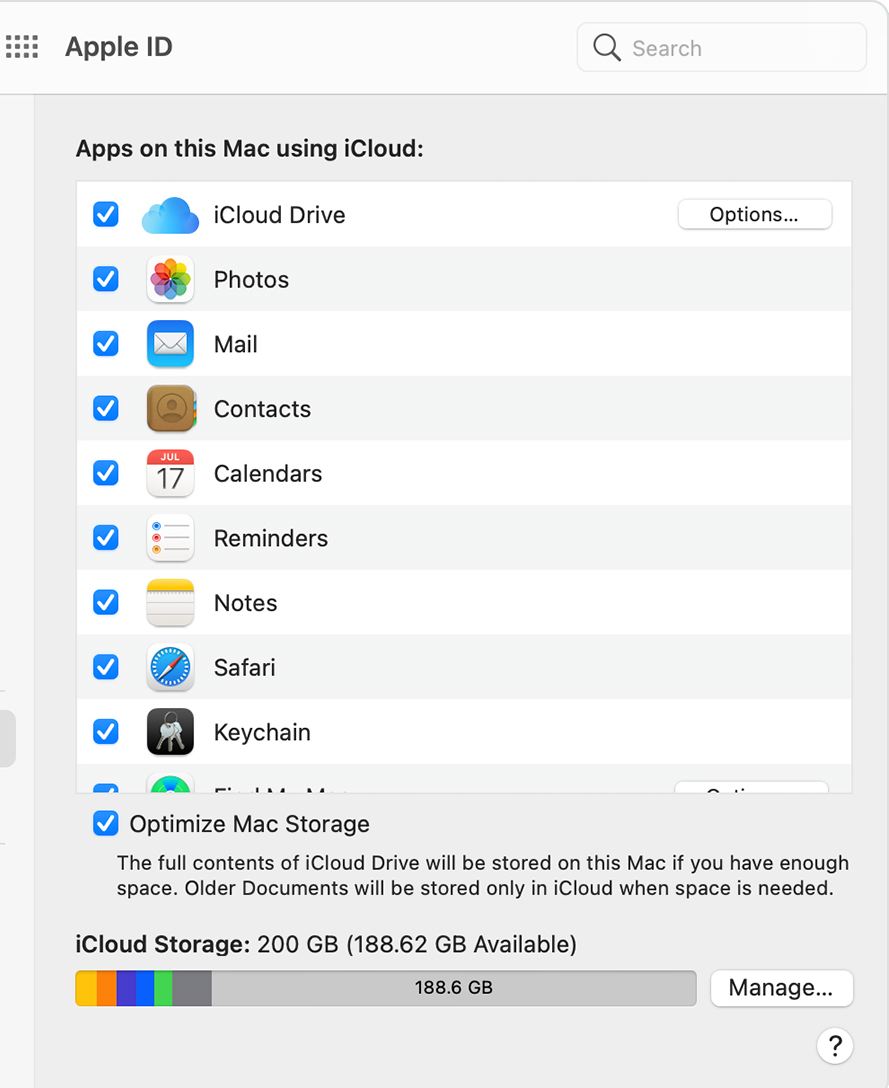


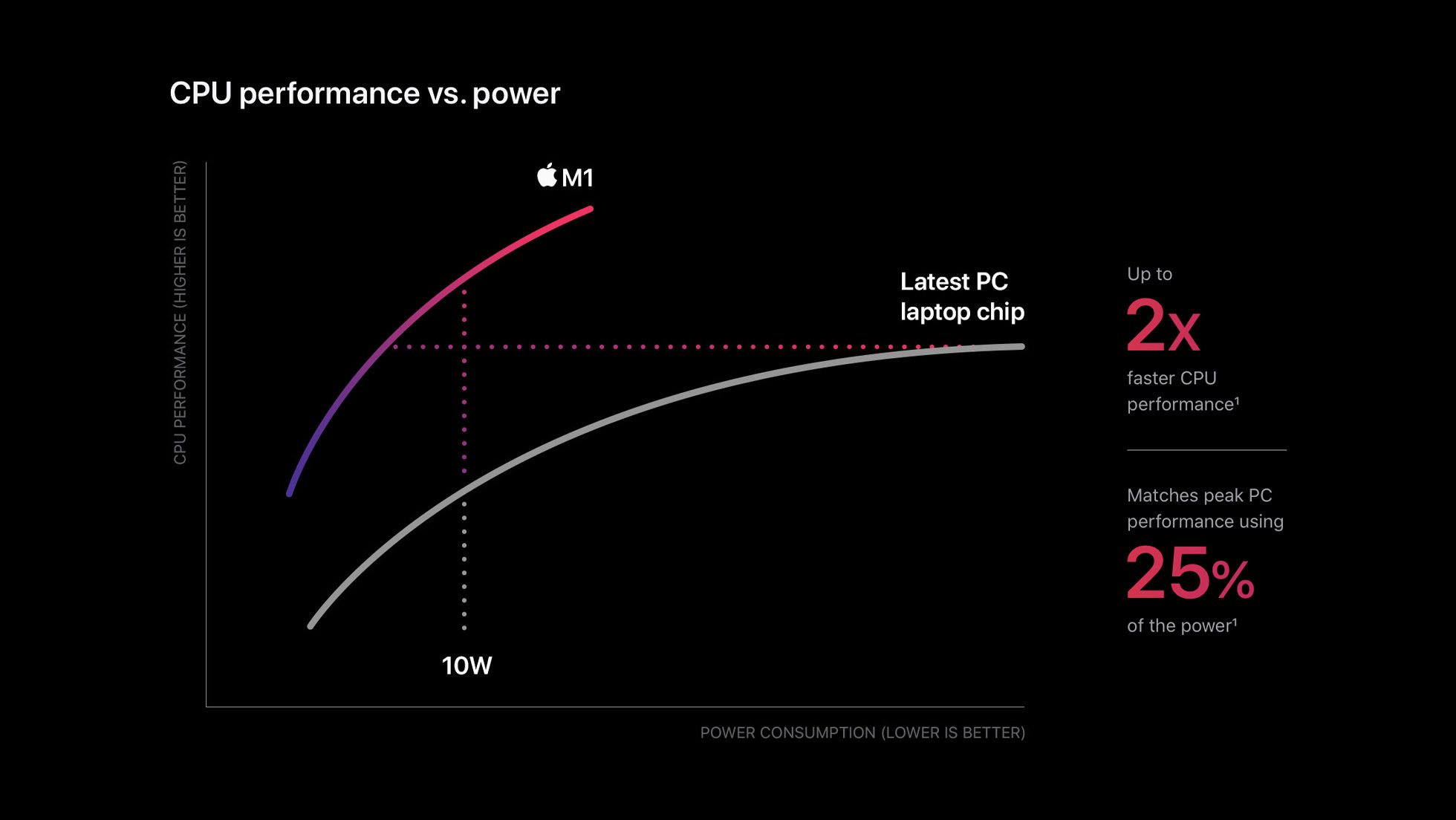
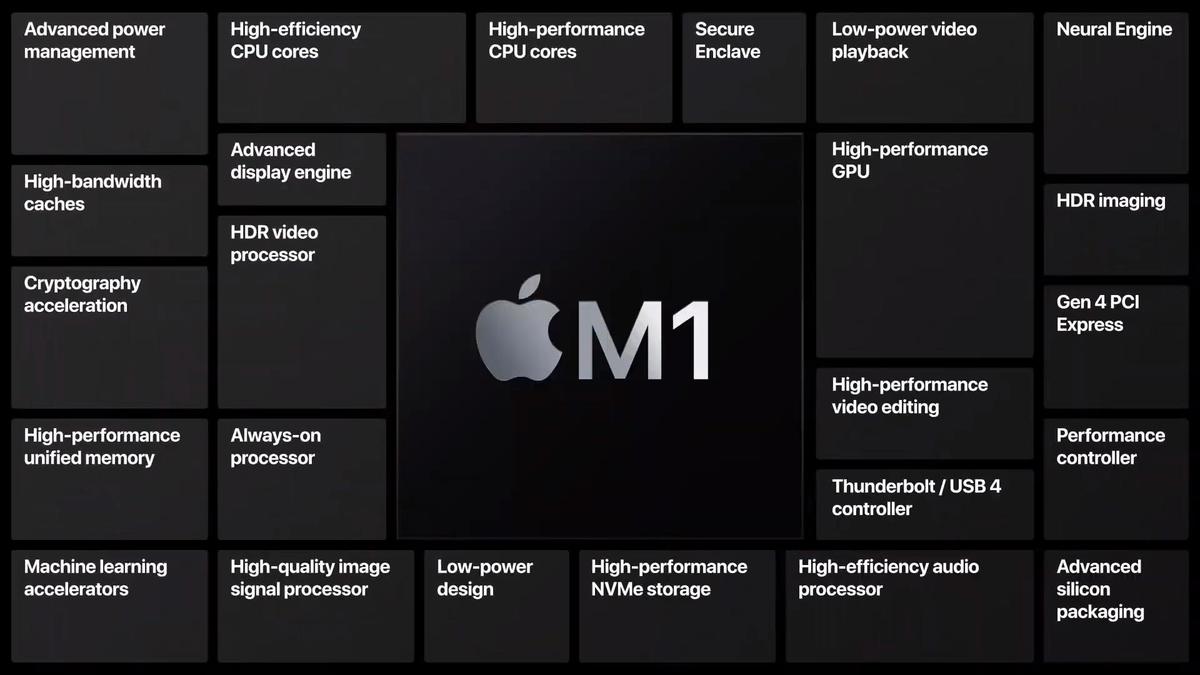
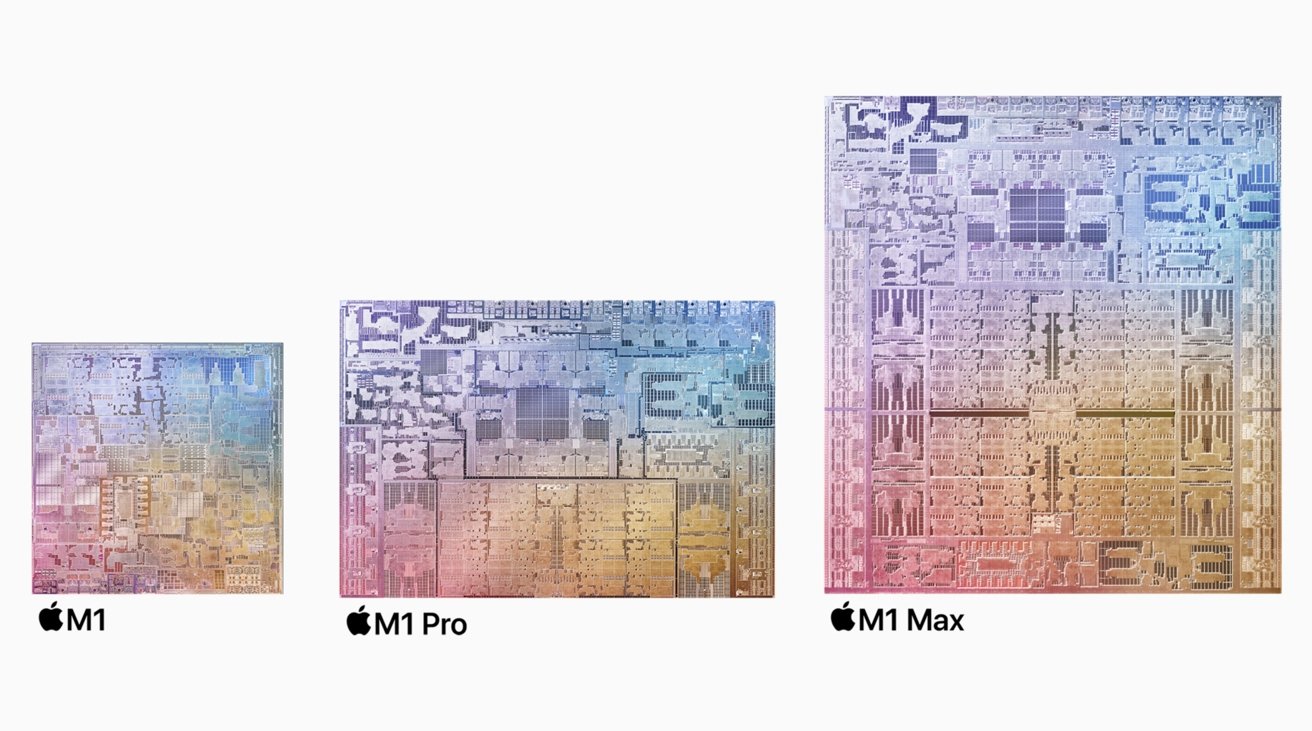


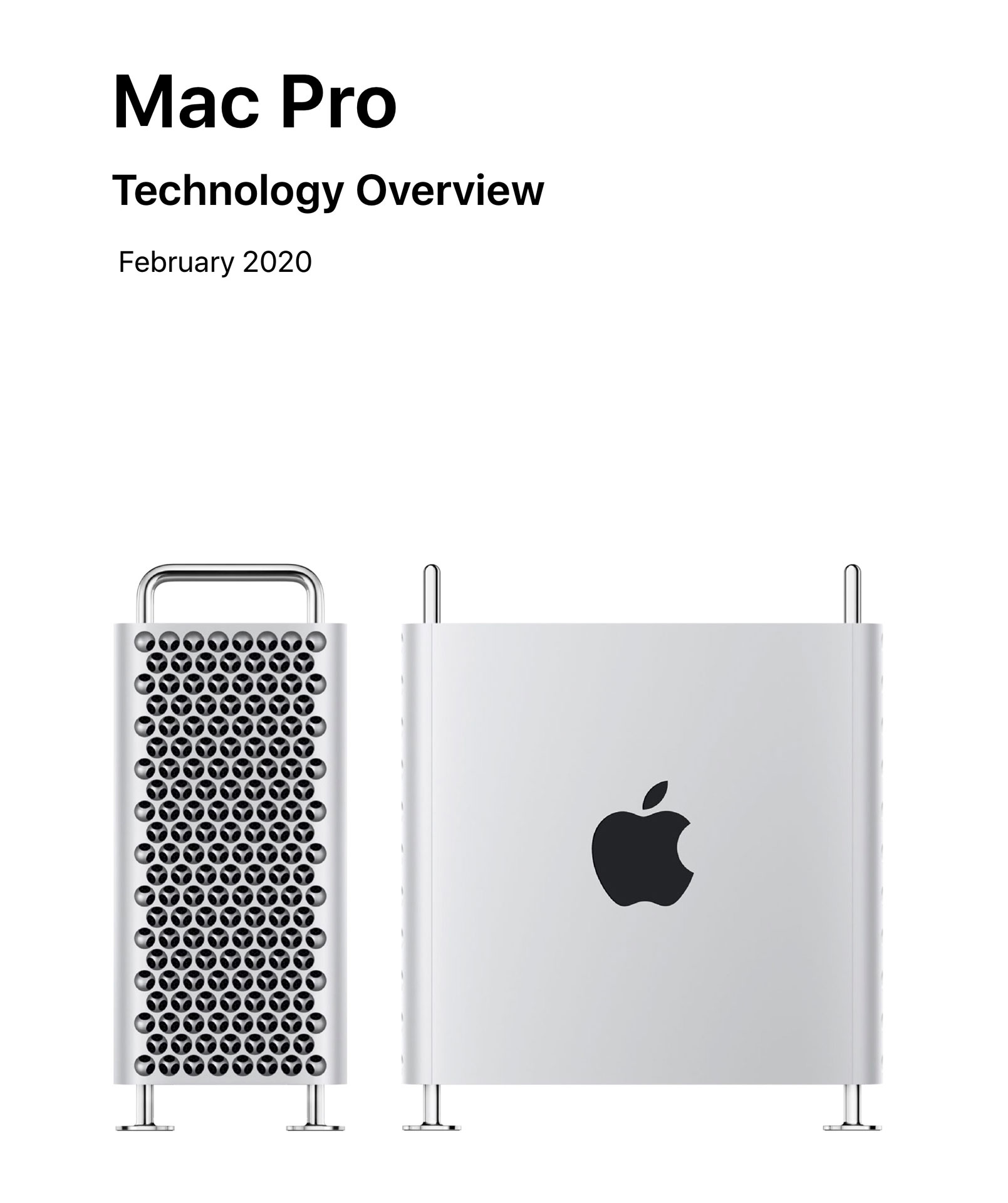

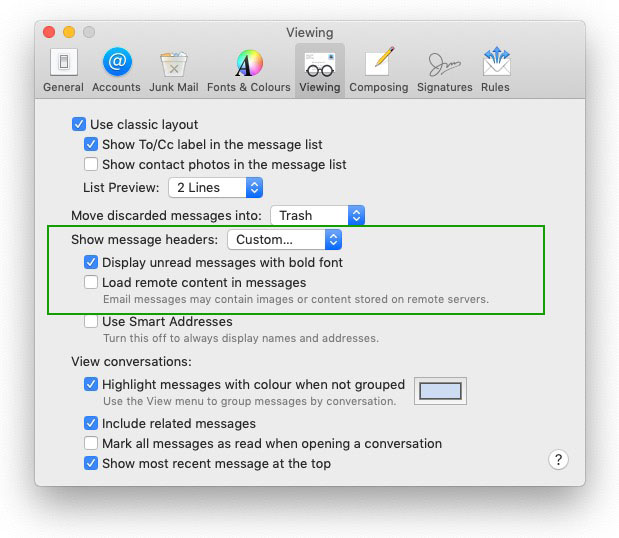

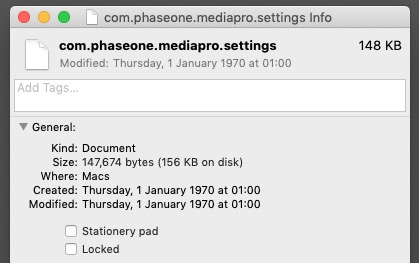

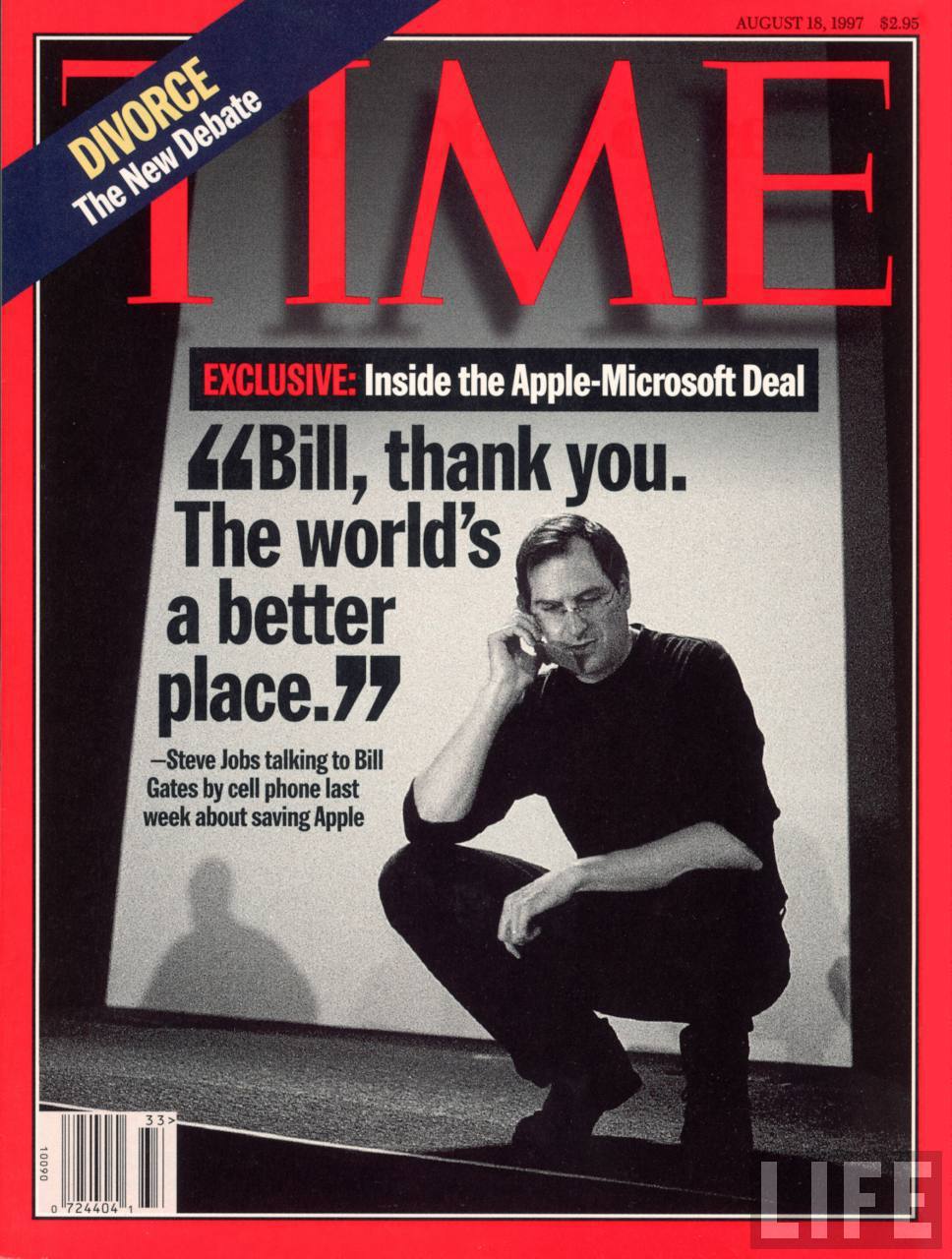


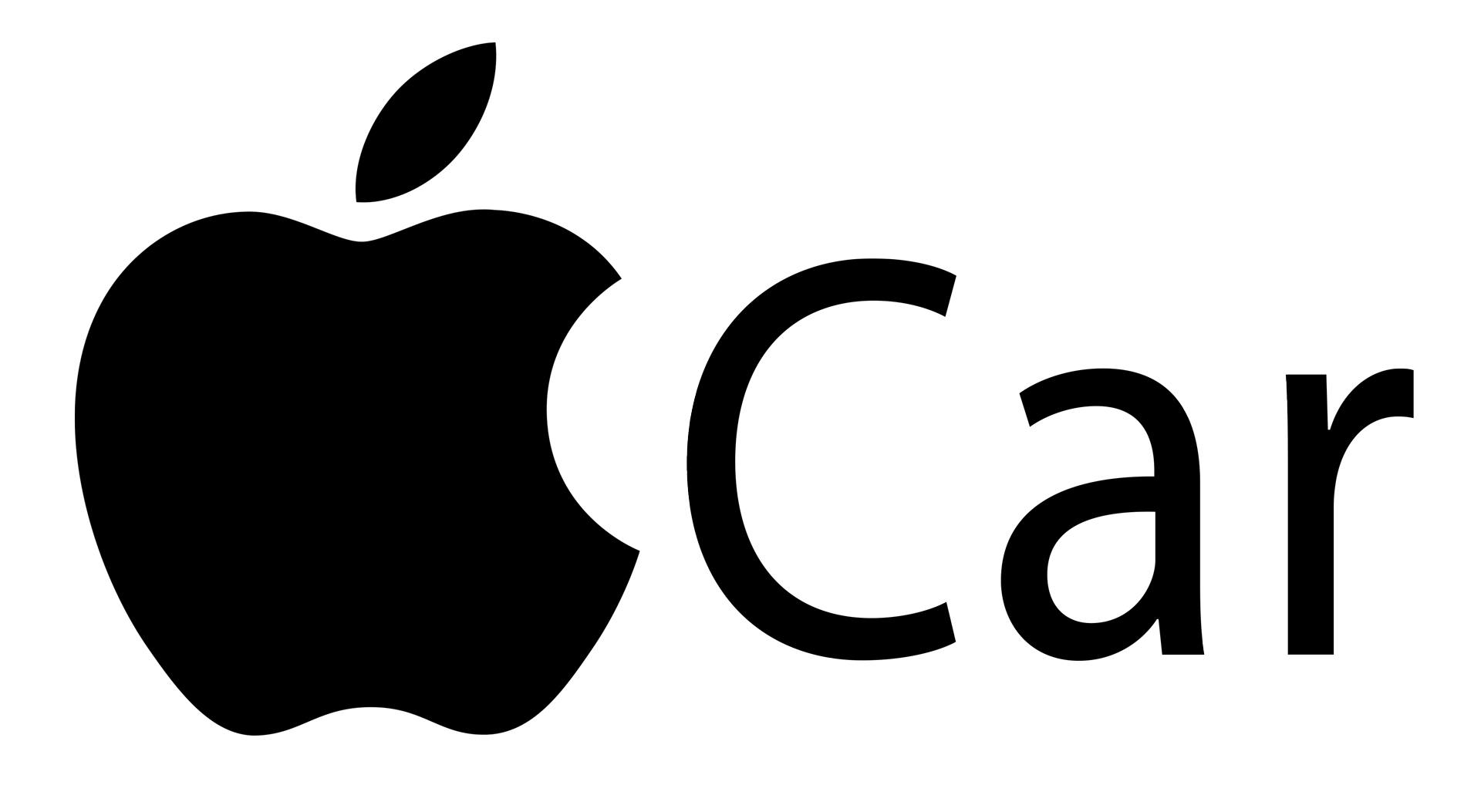

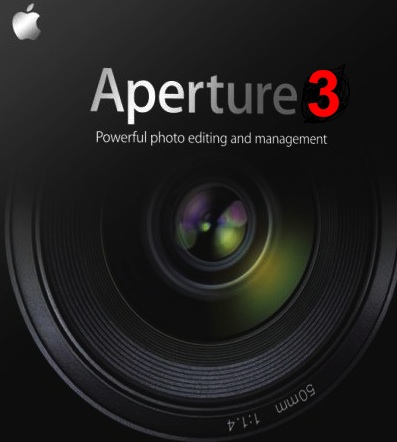
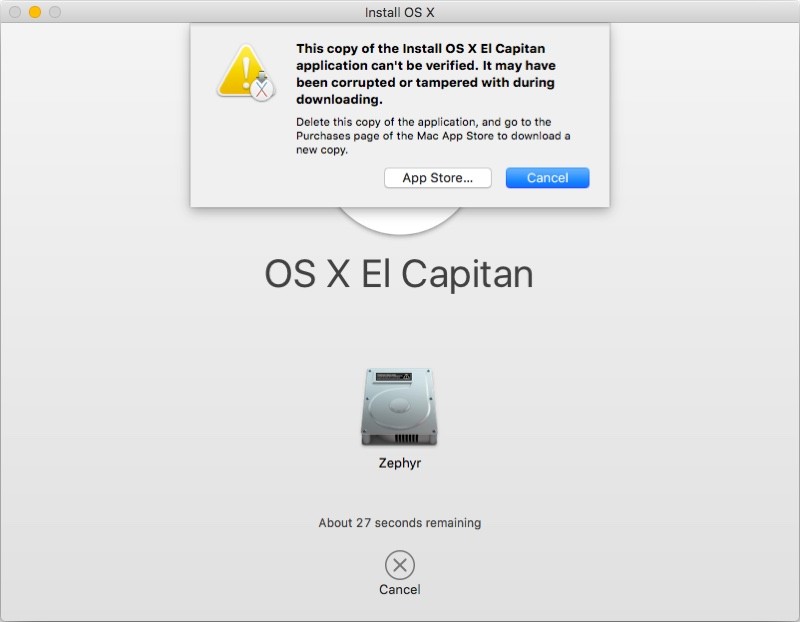
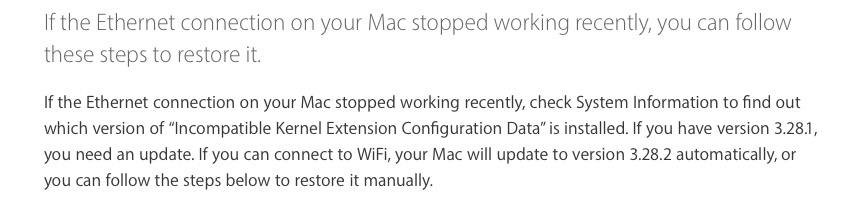
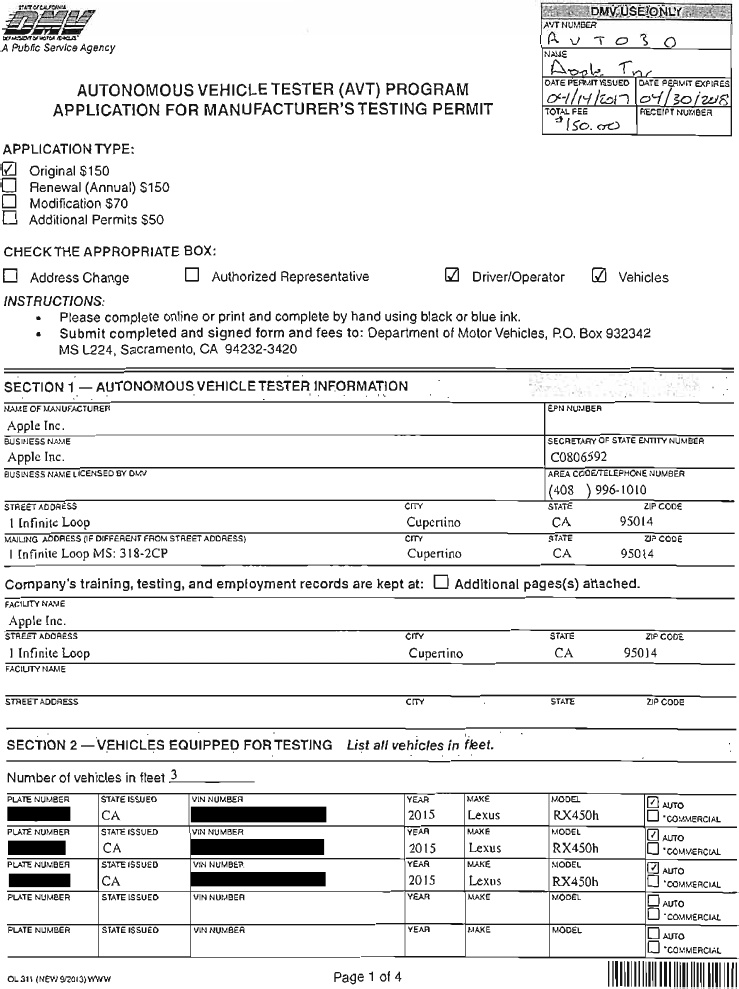
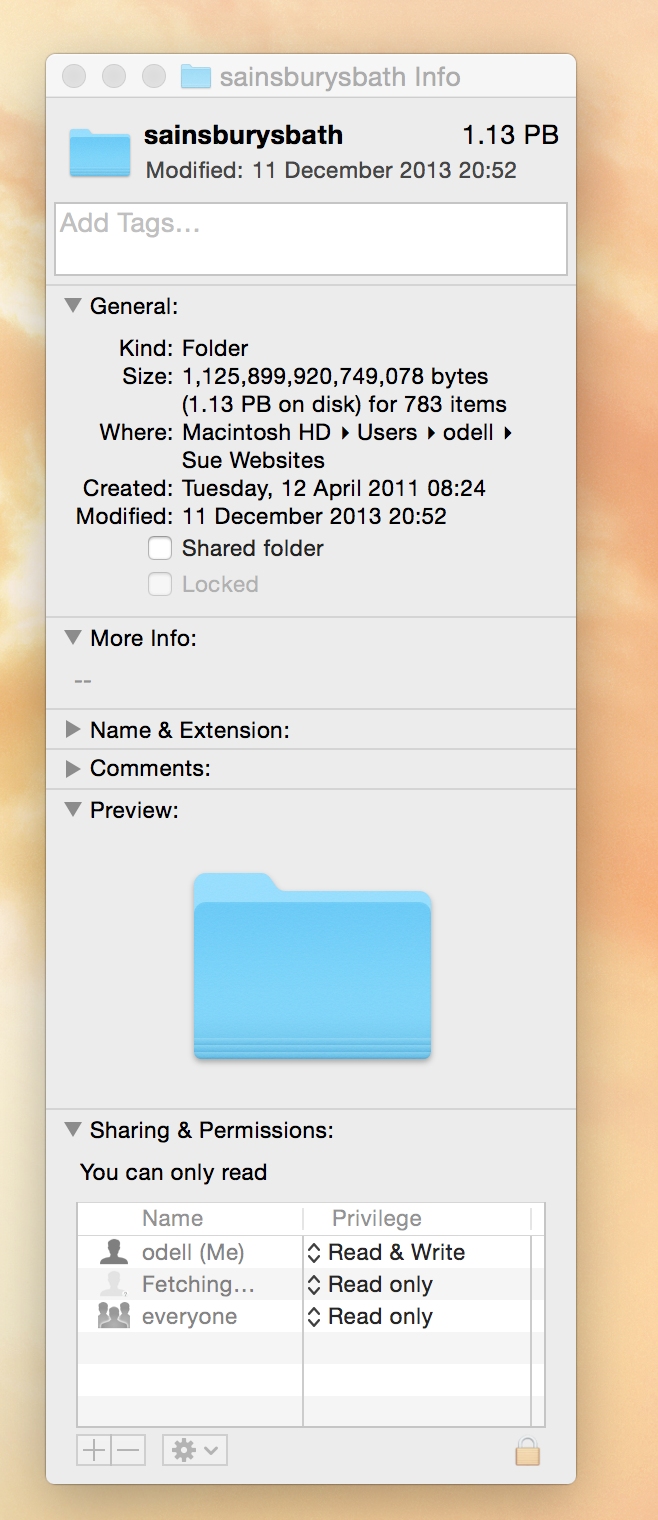



 So the Player was free, but to make this interactive multimedia you required the QuickTime VR Authoring Tools Suite which comprised of 2 huge binders, a video and lots of floppy discs. There was no GUI (graphical user interface), you had to write code in MPW 3.2 (Macintosh Programmer’s Workshop) and use Hyper Card and ResEdit. This Tools Suite cost $2,000 and could only run on a $4,000 Apple computer. Despite regular crashes (normal in those days) and a long learning curve, it all
So the Player was free, but to make this interactive multimedia you required the QuickTime VR Authoring Tools Suite which comprised of 2 huge binders, a video and lots of floppy discs. There was no GUI (graphical user interface), you had to write code in MPW 3.2 (Macintosh Programmer’s Workshop) and use Hyper Card and ResEdit. This Tools Suite cost $2,000 and could only run on a $4,000 Apple computer. Despite regular crashes (normal in those days) and a long learning curve, it all