Since the release of Big Sur (Version 11) in 2020 your system is locked, with a read-only file system separate from the user files, although it does not appear like that to you, the user. We have lost control of our computers. Apple systems are now so locked down and filled with security codes and devices (T1, T2 Security Chip) that we no longer understand or can even control what they are doing. This is security by obfuscation. Release Notes for upgrades typically include just a tiny portion of the actual changes, bug-fixes, and possible regressions that Apple has done. Passwords multiply and dual factor authentication has become the norm. Without the correct passwords your computer has to be physically returned to Apple Support, you only normally get 10 attempts to enter the correct one. After 50 attempts to guess your own password in “Recovery” you are permanently locked out of your own machine. Many updates are now covert, even though they have caused serious damage on several occasions. Everything is sandboxed and apps no longer have access to your own disks, files and folders, without explicit permission. System updates are now only available online, through Software Update. Applications which are not officially approved by Apple are highly unlikely to work. Starting up your computer from another external disk is essentially no longer possible. With Apple Silicon you can no longer replace or upgrade your hard disk, increase the amount of RAM, never mind attempt to service your own machine (there are no service manuals).
So all that may seem pretty awful, but maybe we are just reaching forward to the time when the computer just becomes an appliance, which runs without needing to be “serviced”. In due course it will self-upgrade and run without user interference. This is already happening in the world of phones, which are of course now very powerful computers themselves. It must also be remembered that soon nearly all the high street banks will close, your computer will become your bank and hence must be secure. Once everything is run in solid state, system on a chip, reliability increases and it either works or doesn’t. Neither you, or anybody else, can break your OSX System, it is locked. Your modern computer is already self healing, it will try and help you, that is machine learning aka AI. I already have a computer which has been used and run for nearly a year, without ever restarting, now that is an appliance.
I come from a time when computers regularly crashed on a daily basis, involving loss of unsaved work and regular restarts. There was a voodoo knowledge required to run a computer, involving selecting extensions, repairing permissions, defragmenting hard disks, clearing viruses, checking memory usage, updating again and again. All this knowledge is now redundant and soon all these problems will have evaporated. Still I would like to mention a few of the crazy computer glitches I have seen. The worst is a hard disk so full it cannot even start up. A computer needs some space to write files when it starts, without any available space you must start up from an external disk. In short, never let your your system hard disk become more than 80% full. Apple now lets you “manage “ your files in iCloud Drive, although I do not recommend this as you will soon be paying them even more money. One of the best resources in the old days was Disk Warrior, which could recover lost hard disks (HFS+ format) by rewriting the Directory, when it worked it was just like magic. Once when I was asked to install a new hard disk, I was surprised to find the new disk was in fact a book, they hadn’t opened the Amazon package! Embarrassment and wasted journeys all round. In a previous blog article I detail the folder found on an iMac which claimed to be larger than a million gigabytes (1.13 Petabytes). Best of all, I was called out to fix a computer which had stopped working. It had crashed and they didn’t know how to switch it back on!
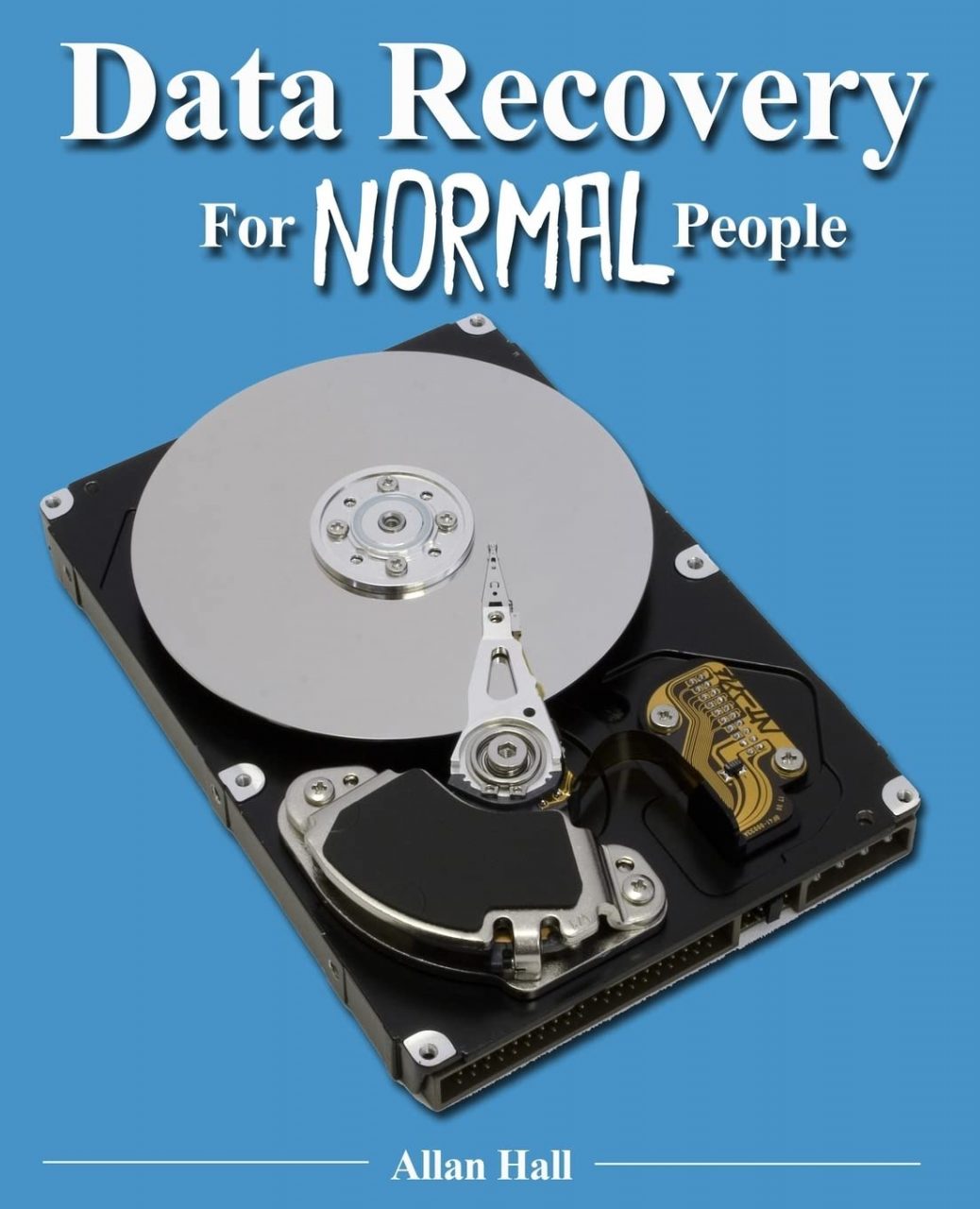
Apple still have some way to go in their search for a perfect locked system. Some key applications such as Soft Raid, Drive DX and many others may require Kexts (Kernel extensions) to function and currently require you to run Reduced Security (available in Recovery Mode / Startup Security Utility). It is also difficult to install many third party apps without Reduced Security / Allow all apps. To access this on Apple Silicon Macs, press and hold the Power button until the display shows Loading Startup Options, then release it. This takes you to the Startup Options screen, select the Options icon, then click Continue underneath it. On Apple Silicon all the old ways to access startup commands have changed or disappeared. There are currently no third party apps to repair APFS disks (since it is not documented), you must use Disk Utility, which is slowly improving. The reported available space on APFS disks can also be wrong or misleading. I recommend switching off iCloud Drive, it can become confusing unless you really need it. You no longer need anti-virus software, switch it off. Buy a cheap external disk for Time Machine to safeguard your data, although it no longer backs up your System. Please remember your computer login password and Apple ID, they are vital, use the Passwords app for everything else. Check everything in Security and Privacy. This is the modern Apple world of computing, there is no Trash only a Bin, things work differently now.
Useful Information
Mac Attorney – Slow Macintosh?
Eclectic Light – Mac Troubleshooting
Mr Macintosh – Old System Installers

